
Efficient flow of goods from one foreign border to another is on the priority list of importers and exporters of this age of globalised trade. To facilitate and faster customs clearance, the World Customs Organization implement and Indian Customs launched the Authorised Economic Operator (AEO) programme under CBIC. Such companies qualifying under this arrangement are awarded AEO status, a bundle of enormous benefits such as less scrutiny, rapid clearance, and mutual recognition by foreign customs officials.
Once an enterprise has submitted the application for AEO registration, the next vital step is to check the application periodically and confirm the status of AEO at present. Below is a step-by-step procedure on how to check your AEO registration application on the official portal and keep yourself updated regarding your AEO certification procedure.
What is AEO?
Authorised Economic Operator (AEO) scheme functions on the lines of World Customs Organization's SAFE Framework of Standards for enabling safer and easier international trade. Indian AEO scheme is managed by the Central Board of Indirect Taxes and Customs (CBIC) and is designed to enhance global supply chain security and promote ease of doing business.
AEO accreditation is provided to businesses that demonstrate solid observance of customs legislation, proper records keeping, solvency in finances, and safe cargo handling systems.
- AEO-T1
- AEO-T2
- AEO-T3
- AEO-LO (Logistics Operators)
All have their own eligibility criteria and benefits.
Step-by-Step Instructions to Track AEO Registration and AEO Status
After you have completed filling the AEO registration application, you should track the status periodically so as not to be delayed or lose touch with the AEO cell. The below-mentioned steps are how you can obtain the status of your AEO application through the official AEO portal.
Step 1: Visit Official AEO Portal
To begin to verify your AEO registration, you have to go to the web portal that has been set up by the Indian Customs department.
- Open the web browser of your choice and go to: https://aeoindia.gov.in/
- This is the official CBIC AEO Portal for AEO registration control, paperwork, and status tracking.
When you are on the home page of AEO:
- Click on the 'Login' link visible at top-right corner of the page.
- Type in your signup Username and Password.
In case you had forgotten your password, you can get back your inputted login details through the Forgot Password option.
Step 3: Access Dashboard
Your customized dashboard will be displayed after inputting correct login credentials.
- Your AEO registration profile information, uploaded documents, work pending, and application status are all saved in this dashboard.
- It gives the status of your application at any time and any communication from the AEO cell.
Step 4: Choose the Suitable AEO Category
According to the category under which the application has been made, choose the following:
- AEO-T1 (Authorised Economic Operator - Tier 1)
- AEO-T2 (Authorised Economic Operator - Tier 2)
- AEO-T3 (Authorised Economic Operator - Tier 3)
- AEO-LO (AEO Logistics Operators)
Selecting the right category is crucial since various sections contain analogous data, status, and uploads of documents related to that particular application.
Step 5: Scroll to "Current Application Status"
When on the respective category page:
- Scroll to the bottom of the page.
- You would notice a section titled "Current Application Status."
- It is the current status of your AEO application — including:
- Submitted
- Under Process
- Additional Documents Requested/Deficiency
- Site Visit Scheduled/Physical Verification Scheduled
- Approved
- Rejected
- Submitted
This center enables applicants to remain updated about the precise stage of processing of their AEO registration application.
Importance of AEO Status Tracking
Your AEO status tracking is significant because of the following reasons:
- Prevention of delays: Early response in case the AEO Cell requires more information or clarification prevents unnecessary delays.
- Tracking of Compliance: Being knowledgeable about the status of your application stops you from missing deadlines for response.
- Business Planning: It facilitates planning for operational modifications on approval, i.e., expeditious clearance or more stringent compliance terms.
- Record Keeping: Keeping the status record at regular intervals aids in internal audit and making it available to the top management.
Problems Experienced While Tracking AEO Status
The users occasionally experience some minor technical problems while keeping their AEO application status under observation. These are:
- Wrong login details: Be sure to use the same password and username that was used while registering into AEO.
- Timed-out session or inactive session: If the session timed-out, it could be that the portal timed out your session. Re-load and re-log.
- Browser compatibility: Use recent browsers such as Chrome or Firefox so as to deliver best result of the portal.
If you continue to experience issues, one can go to the respective AEO cell of your Customs Commissionerate for help.
Conclusion:
Tracking your AEO registration application and your Authorised Economic Operator Status is the most important function of being a reliable global business partner. The AEO portal of the CBIC is a simple and quick way of monitoring your application status.
By regular login and monitoring the current status of the application, the applicants can remain responsive to the need for compliance and most ready to take advantage of benefits associated with AEO certification.
Whether you are an AEO-T1, AEO-T2, AEO-T3, or AEO-LO supporter, staying current on your AEO status puts you ahead in acquiring an improved, more consistent, and compliant supply chain process.
Recent Posts
-
 Customs Detention of Goods: How It Works, Demurrag...
Dec 16,2025
Customs Detention of Goods: How It Works, Demurrag...
Dec 16,2025
-
 Procedure to Apply for Free Sale Certificate...
Dec 05,2025
Procedure to Apply for Free Sale Certificate...
Dec 05,2025
-
 What is SIMS and When It Is Required?...
Nov 10,2025
What is SIMS and When It Is Required?...
Nov 10,2025
-
 What if your SVB investigation does not satisfy cu...
Nov 04,2025
What if your SVB investigation does not satisfy cu...
Nov 04,2025
-
 Mastering HSN Characterization for Importers...
Oct 29,2025
Mastering HSN Characterization for Importers...
Oct 29,2025
-
 What is IGCR and How to Take the Benefit?...
Oct 18,2025
What is IGCR and How to Take the Benefit?...
Oct 18,2025
-
 What is CAROTAR and Its Impact on Industry?...
Oct 15,2025
What is CAROTAR and Its Impact on Industry?...
Oct 15,2025
-
 India’s Free Trade Agreement with Europe ...
Oct 14,2025
India’s Free Trade Agreement with Europe ...
Oct 14,2025
-
 Comprehensive Economic Partnership Agreement of In...
Oct 13,2025
Comprehensive Economic Partnership Agreement of In...
Oct 13,2025
-
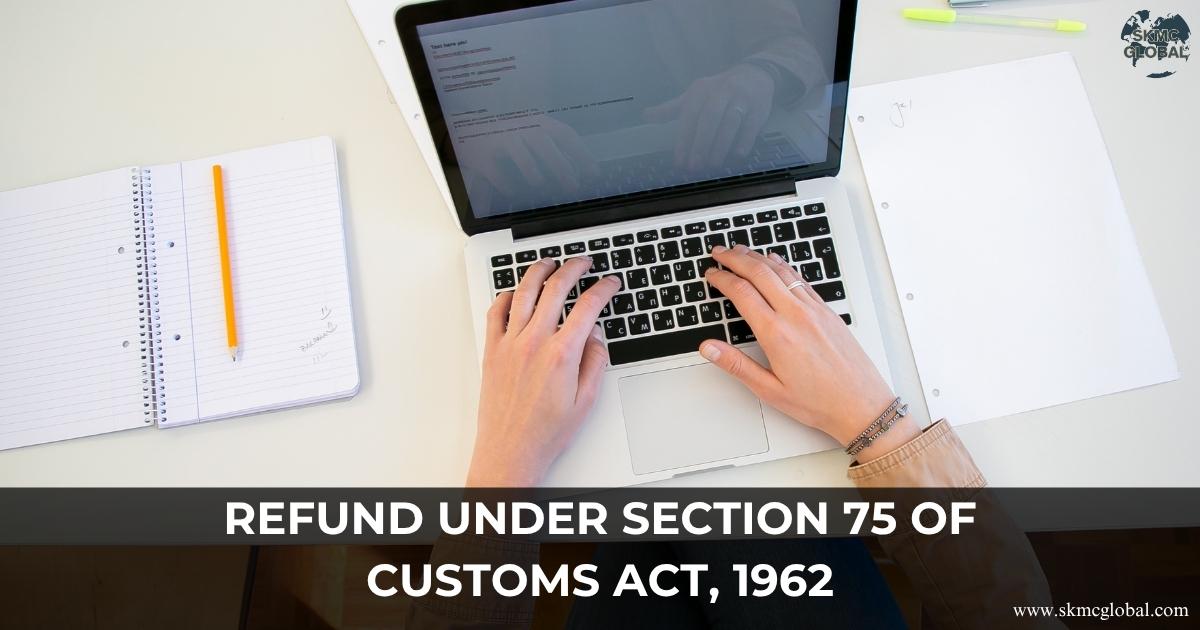 Refund under Section 75 of Customs Act, 1962...
Oct 11,2025
Refund under Section 75 of Customs Act, 1962...
Oct 11,2025
-
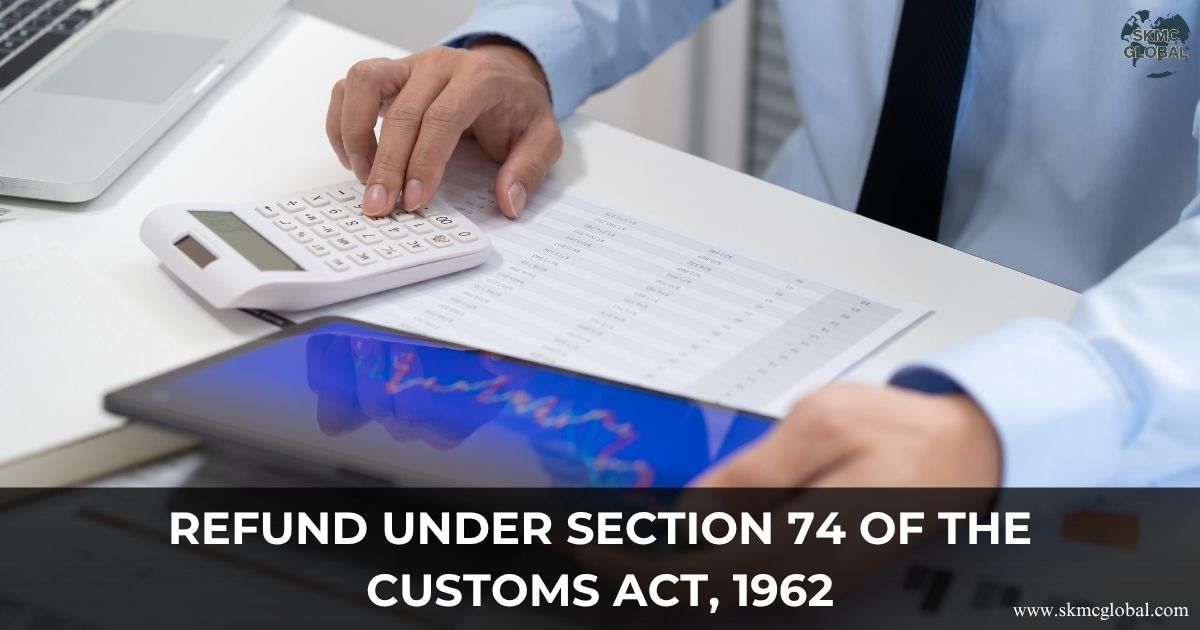 Refund under Section 74 of the Customs Act, 1962...
Oct 10,2025
Refund under Section 74 of the Customs Act, 1962...
Oct 10,2025
-
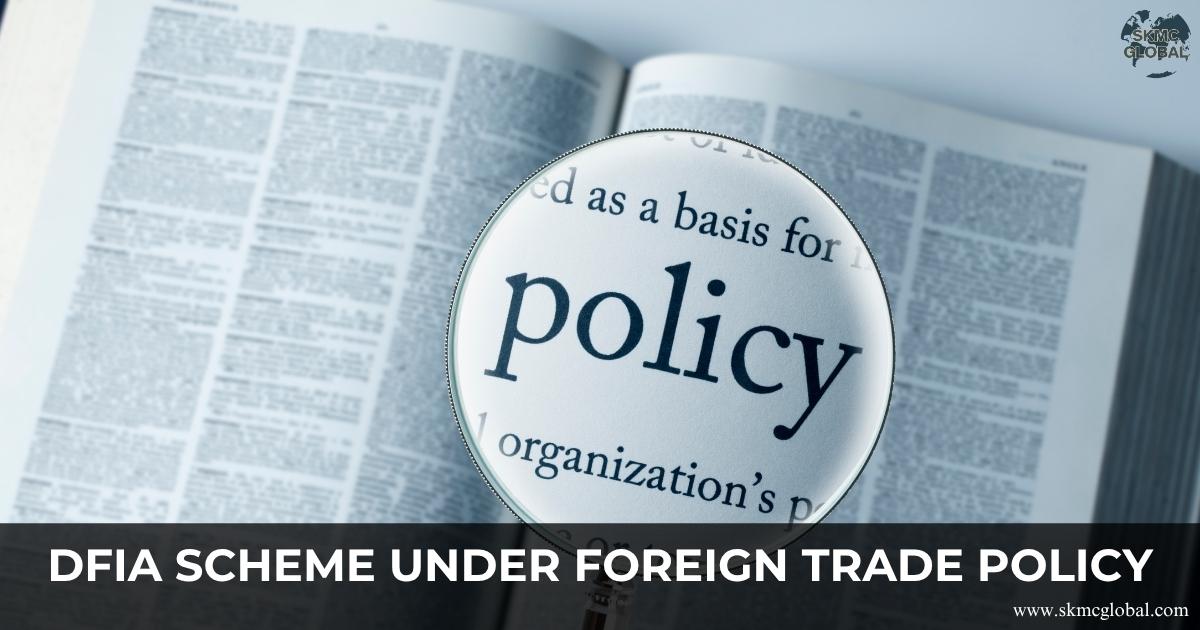 All About DFIA Scheme under Foreign Trade Policy...
Oct 07,2025
All About DFIA Scheme under Foreign Trade Policy...
Oct 07,2025
-
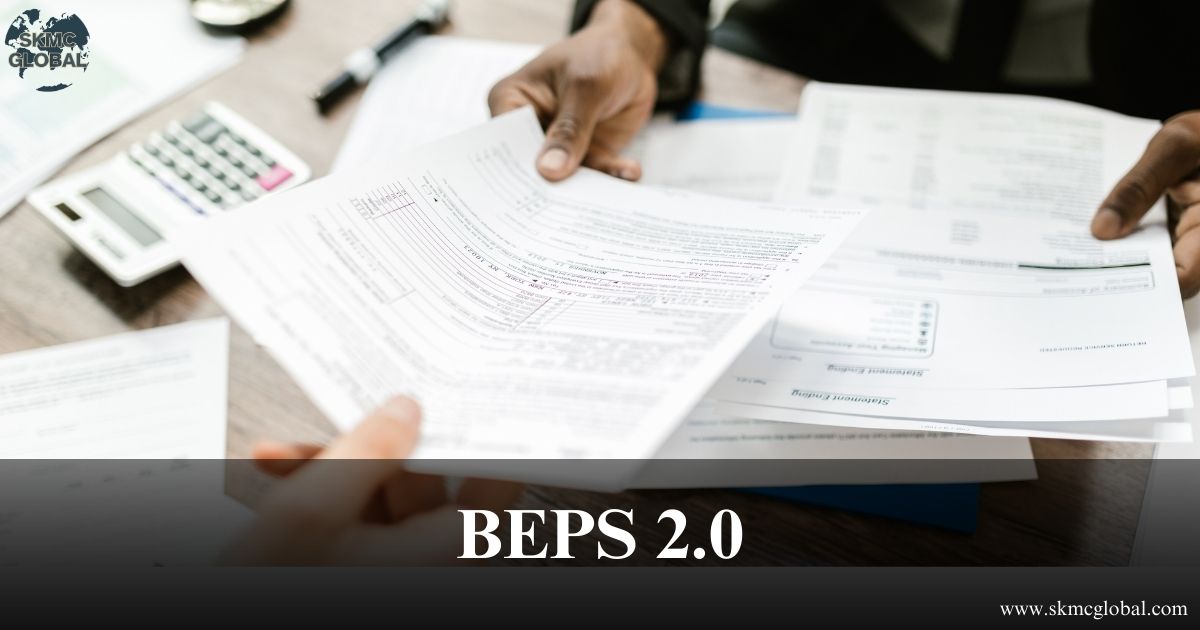 Navigating BEPS 2.0: Pillar One & Pillar Two in Tr...
Aug 16,2025
Navigating BEPS 2.0: Pillar One & Pillar Two in Tr...
Aug 16,2025
-
 Import license on restricted goods in india...
Aug 07,2025
Import license on restricted goods in india...
Aug 07,2025
-
 Procedure to take ICEGATE Registration...
Aug 06,2025
Procedure to take ICEGATE Registration...
Aug 06,2025
-
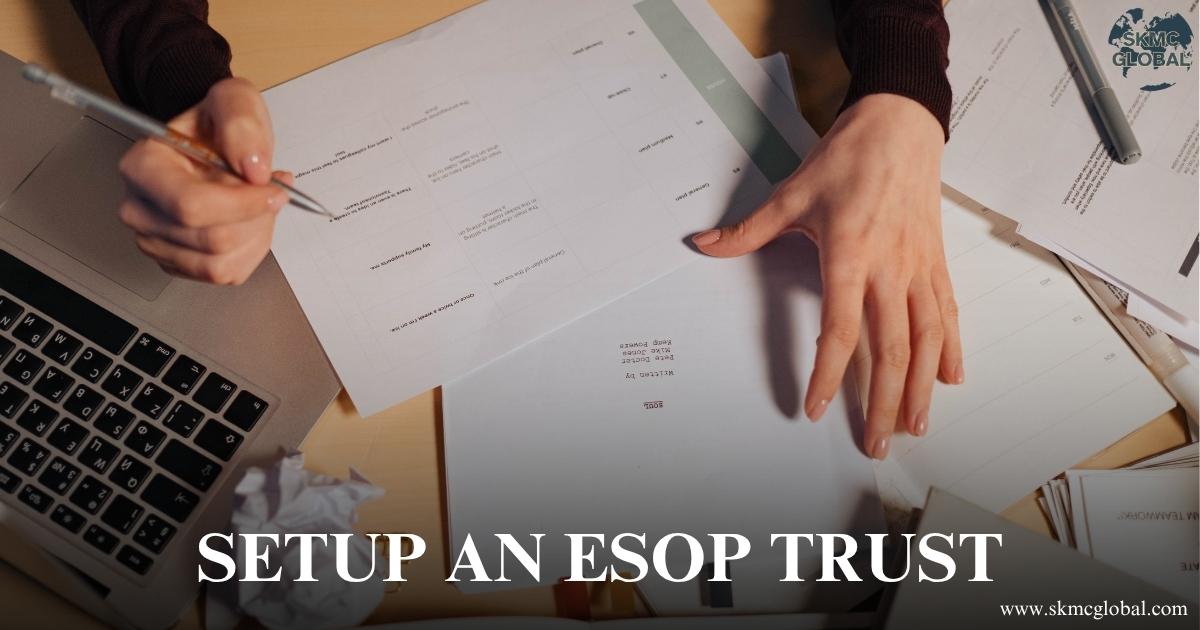 Procedure to setup an ESOP Trust...
Aug 01,2025
Procedure to setup an ESOP Trust...
Aug 01,2025
-
 Foreign Remittance under liberalised remittance Sc...
Jul 30,2025
Foreign Remittance under liberalised remittance Sc...
Jul 30,2025
-
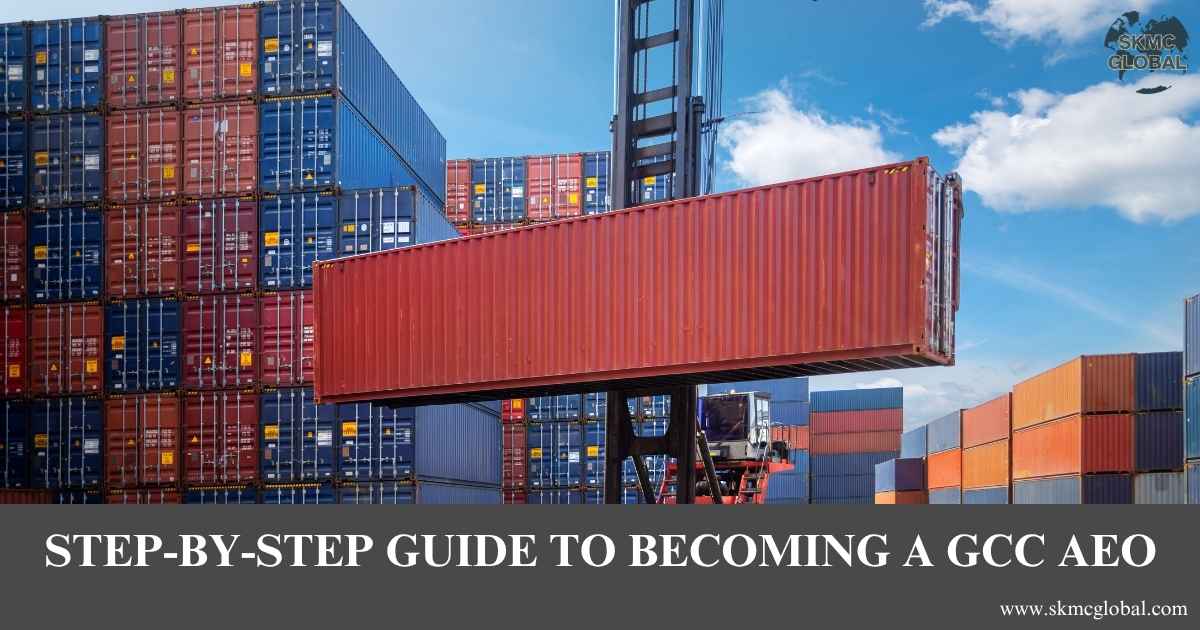 A Step-by-Step Guide to Becoming a GCC AEO...
Jul 18,2025
A Step-by-Step Guide to Becoming a GCC AEO...
Jul 18,2025
-
 Role of Mutual Recognition Agreements under AEO an...
Jul 14,2025
Role of Mutual Recognition Agreements under AEO an...
Jul 14,2025
-
 What is Anti Dumping Duty investigation and its pr...
Jul 09,2025
What is Anti Dumping Duty investigation and its pr...
Jul 09,2025
-
 Annual return requirement under RoDTEP scheme of D...
Jul 09,2025
Annual return requirement under RoDTEP scheme of D...
Jul 09,2025
-
 EPCG Registration: A Step by step Guide for Indian...
Jul 08,2025
EPCG Registration: A Step by step Guide for Indian...
Jul 08,2025
-
 Why Logistics Outsourcing Is the Future of Smart S...
Jun 02,2025
Why Logistics Outsourcing Is the Future of Smart S...
Jun 02,2025
-
 India's Foreign Trade Agreement and Investment Tre...
May 31,2025
India's Foreign Trade Agreement and Investment Tre...
May 31,2025
-
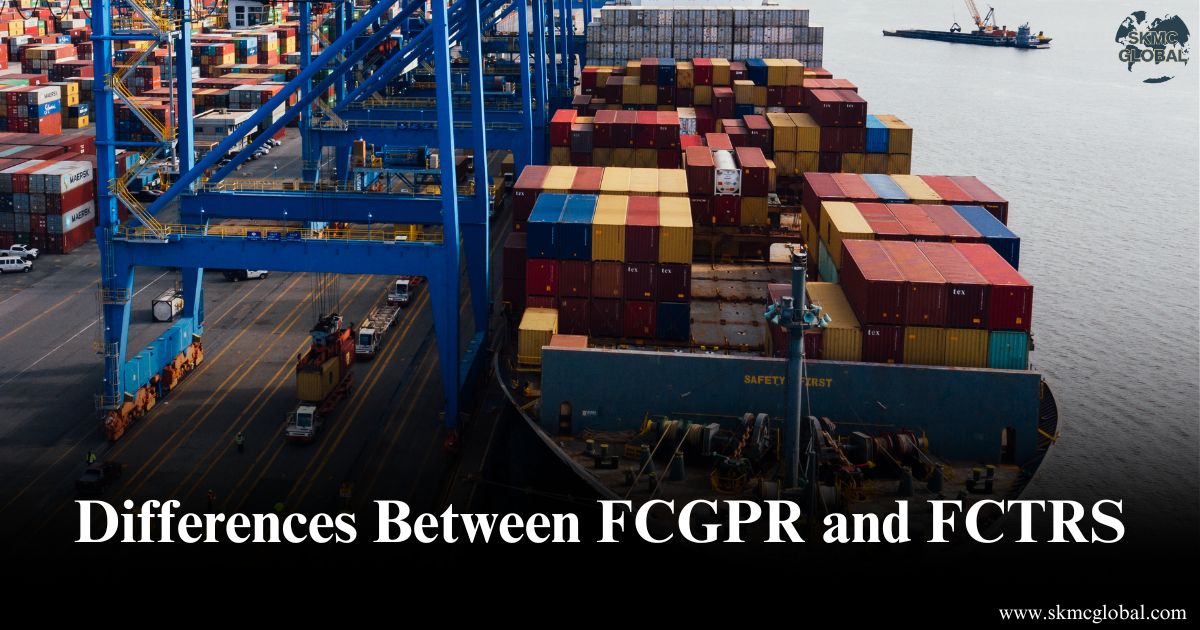 Differences Between FCGPR and FCTRS:A Comprehensiv...
May 28,2025
Differences Between FCGPR and FCTRS:A Comprehensiv...
May 28,2025
-
 Understanding FDI Norms- A Guide for Foreign Inves...
May 29,2025
Understanding FDI Norms- A Guide for Foreign Inves...
May 29,2025
-
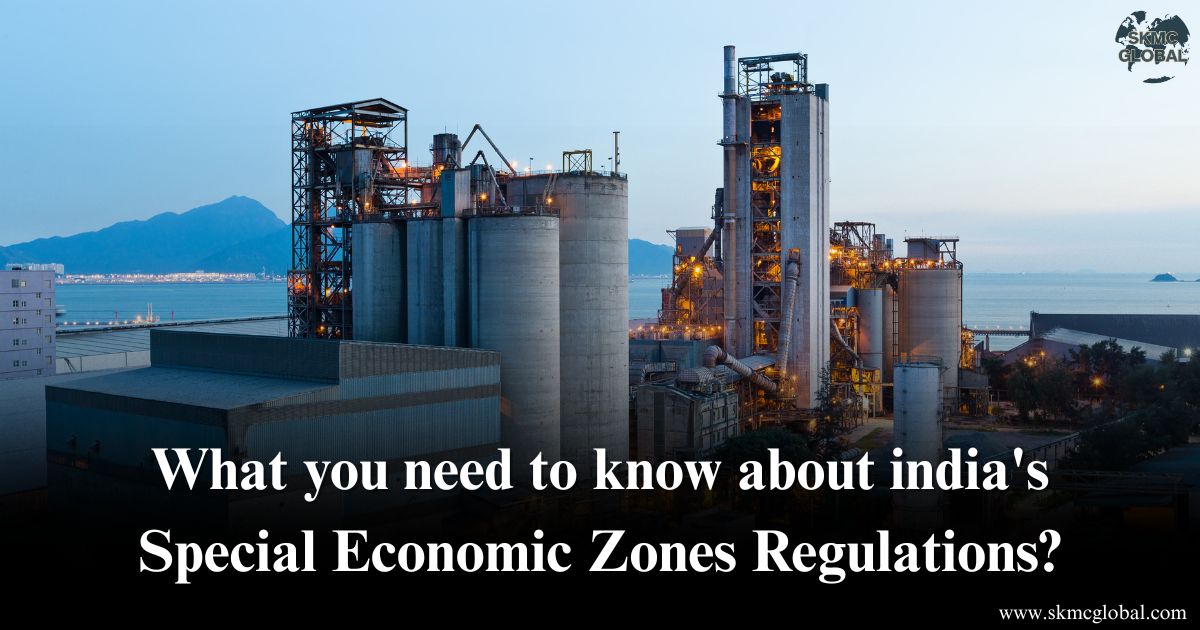 What you need to know about india's special econom...
May 27,2025
What you need to know about india's special econom...
May 27,2025
-
 Understanding ODI (Overseas Direct Investment) Und...
May 26,2025
Understanding ODI (Overseas Direct Investment) Und...
May 26,2025
-
 How to Track AEO Registration Application and Chec...
May 22,2025
How to Track AEO Registration Application and Chec...
May 22,2025
-
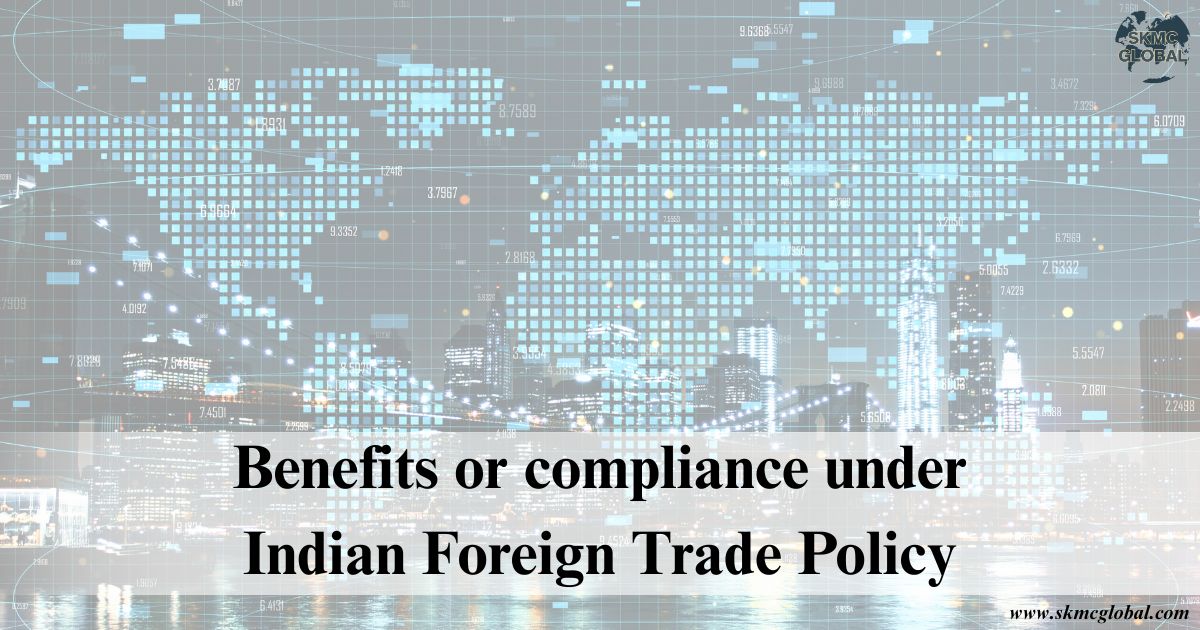 Benefits or compliance under Indian Foreign Trade ...
May 20,2025
Benefits or compliance under Indian Foreign Trade ...
May 20,2025
-
 AEO v/s Non-AEO: Key Differences and Why Your Busi...
May 19,2025
AEO v/s Non-AEO: Key Differences and Why Your Busi...
May 19,2025
-
 Why SVB Registration is Essential for Related Part...
May 19,2025
Why SVB Registration is Essential for Related Part...
May 19,2025
-
 How Mutual Recognition Agreements Augment AEO Cert...
May 15,2025
How Mutual Recognition Agreements Augment AEO Cert...
May 15,2025
-
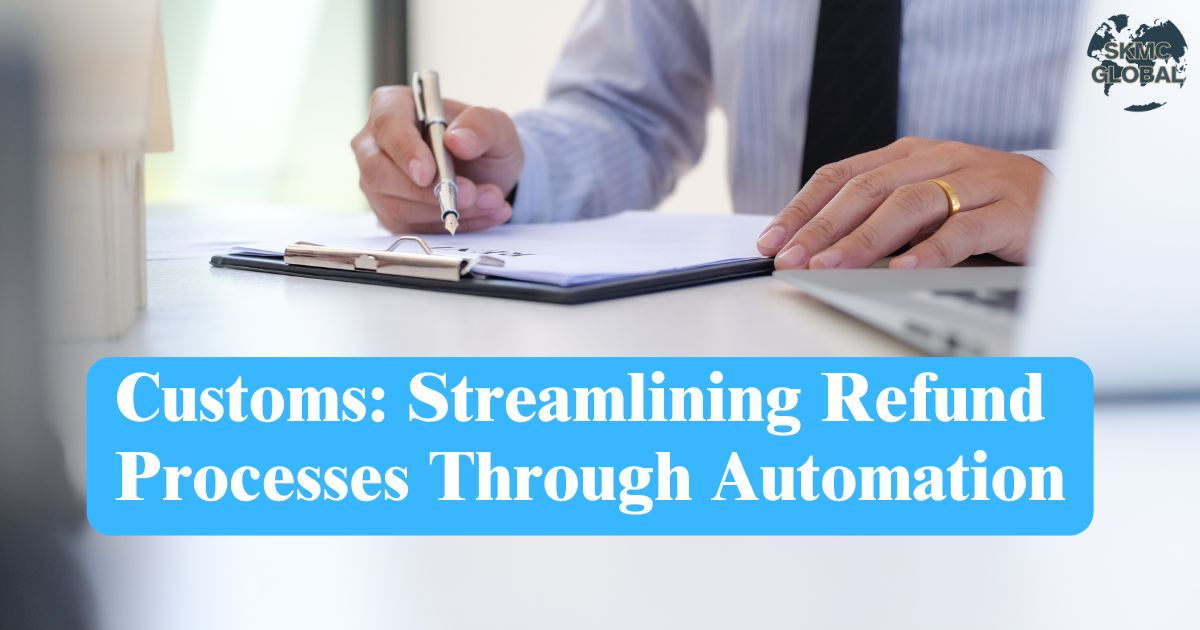 Customs Streamlining Refund Processes Through Auto...
Mar 17,2025
Customs Streamlining Refund Processes Through Auto...
Mar 17,2025
-
 Ekal Anubandh-Single Unified Multi-Purpose Electro...
Mar 06,2025
Ekal Anubandh-Single Unified Multi-Purpose Electro...
Mar 06,2025
-
 Revised guidelines on SVB assessment and its speed...
Aug 26,2021
Revised guidelines on SVB assessment and its speed...
Aug 26,2021
-
 5 ways about how you can fast track your SVB regis...
Jul 21,2021
5 ways about how you can fast track your SVB regis...
Jul 21,2021
-
 AEO Registration in UAE...
Nov 16,2021
AEO Registration in UAE...
Nov 16,2021
